Worldbuilding 101 - Global Map Interlude Part 1
For the moment, I'm going to take a detour to the grand scale of things, to find a placement for the empire in the old world. That requires a definition of the world at a planetary level. which gives me an opportunity to describe my method for creating maps at this scale.
It starts with a blank photoshop canvas at 900 pixels high and 1800 pixels wide.
Then a "clouds" fill effect is applied to it, followed by "difference clouds" a couple of times until I get a good lightning effect rippling across the whole thing.
That gives be a basic texture for the planet. I have no idea at this stage how the final map will look, this is purely random.
Next I make a duplicate layer of the map to give the kind of distortion that you'd see at the north pole. This is done by applying a "rectangular to polar" filter to the layer, then applying an overall gradient that gradually lightens the bottom of the image, until it reaches pure white at the bottom.
The duplicate layer ends up looking like this.
I create another duplicate of the original layer to make the south pole distortion. But there's a trick to this, because the "rectangular to polar" filter only makes distortion like the one shown above, I have to rotate the image 180 degrees before applying the filter, then rotate it 180 degrees back to normal once it's done. I apply the gradient effect again. this time making sure the south pole is the focus of this layer.
But I don't really like the way the north pole swirls line up with the south pole swirls, so I duplicate this south pole layer and slide it across rightwards a quarter of it's total width (450 pixels).
The duplicate is slid three-quarters of the total width leftwards (1350 pixels).
The two south pole layers are recombined (by screening one layer on top of the other).
Since I only want the distortion at the northern and southern edges, and not really around the planetary equator, It's time to start applying the original map across the middle band.
In another duplicate layer of the original, I apply a gradient effect that fades the north and south to white while leaving the middle intact,
Using a combination of screen and multiply effects on the various layers so far. I blend them into the following composite image.
It looks a bit like smoke turbulence, the next step will start making it look more like a useful map.
It starts with a blank photoshop canvas at 900 pixels high and 1800 pixels wide.
Then a "clouds" fill effect is applied to it, followed by "difference clouds" a couple of times until I get a good lightning effect rippling across the whole thing.
That gives be a basic texture for the planet. I have no idea at this stage how the final map will look, this is purely random.
Next I make a duplicate layer of the map to give the kind of distortion that you'd see at the north pole. This is done by applying a "rectangular to polar" filter to the layer, then applying an overall gradient that gradually lightens the bottom of the image, until it reaches pure white at the bottom.
The duplicate layer ends up looking like this.
I create another duplicate of the original layer to make the south pole distortion. But there's a trick to this, because the "rectangular to polar" filter only makes distortion like the one shown above, I have to rotate the image 180 degrees before applying the filter, then rotate it 180 degrees back to normal once it's done. I apply the gradient effect again. this time making sure the south pole is the focus of this layer.
But I don't really like the way the north pole swirls line up with the south pole swirls, so I duplicate this south pole layer and slide it across rightwards a quarter of it's total width (450 pixels).
The duplicate is slid three-quarters of the total width leftwards (1350 pixels).
The two south pole layers are recombined (by screening one layer on top of the other).
Since I only want the distortion at the northern and southern edges, and not really around the planetary equator, It's time to start applying the original map across the middle band.
In another duplicate layer of the original, I apply a gradient effect that fades the north and south to white while leaving the middle intact,
Using a combination of screen and multiply effects on the various layers so far. I blend them into the following composite image.
It looks a bit like smoke turbulence, the next step will start making it look more like a useful map.








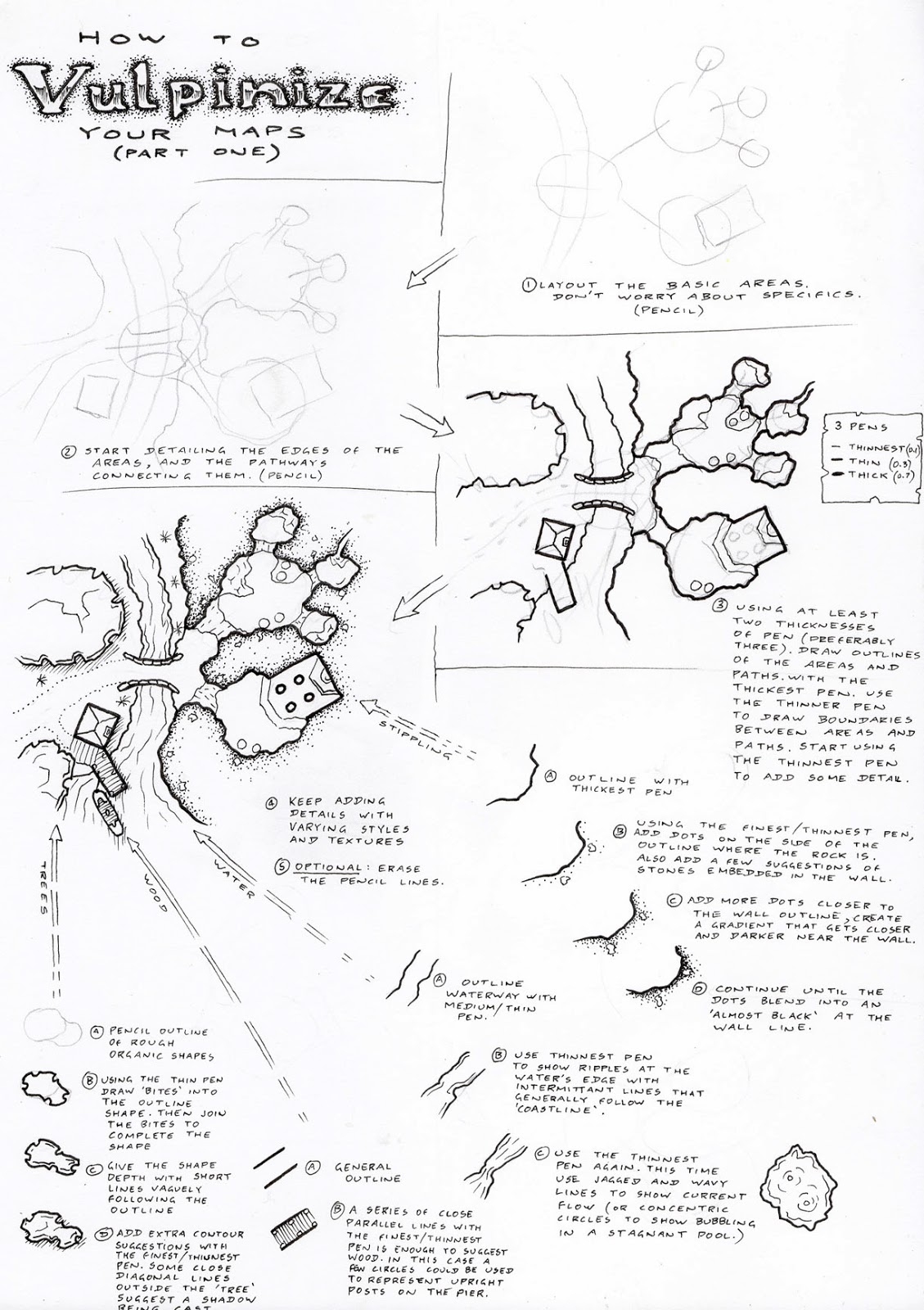
.png)

Comments