A Colour Mapping Technique (Part 4)
The last entry in this series about map colouring showed a process for applying depth to the passages and chambers of the map.
Now I turn the other layers back on, integrating the newly rendered passages into the map.
The depth of these passages certainly makes them stand out in comparison to the other flat areas of the map. That's what I wanted, so things are going well.
But things are looking a bit dreary. I think that the map needs something to lighten it up a bit, so that means a new layer for lighting effects. I still have the passages selected (or I select them again using the magic wand tool), I choose a light orange/yellow colour to give the impression of torchlight. This layer will be applied over the lower layers with a "screen" effect. Using a small airbrush tool, anywhere that I want torchlight in the map, I do a quick spray of colour.
That's about it for the map at the moment.
On a new layer (this time right on top, even above the drawn map layer), I use the layer effects to create an inner glow around the outside edge of the map. Just a plain white border that allows the image to blend away int the background at the outer edges. I do this once with a precise edge...
...and again with a soft inner glow (on another layer).
This basically leaves us ready for labelling the map. Once again, I'm starting to wonder how much detail I want to keep adding into the final product, but this is looking pretty good.
I've got hundreds of fonts on my computer including a few that looks suitably "pirate-y". A simple name in the bottom corner, done in black with a white outer glow to bring out a bit more contrast. When the title bleeds over the edges of the map, it adds a bit more interest to the final result.
There is only one thing missing from this map, something that I had considered along the way but hadn't really added in.
There are some great shots of a beach (I think it's in Mexico), with a beach in an open cave. There are holes in the roof of the cave...that's the kind of thing I was thinking about with this secret cove, an enclosed watery bay where pirates can hide their ships.
Using a few of the techniques previously described, I select the areas that will be enclosed by the cave, apply a black fill to them (and soften some of the edges with a soft eraser tool). The whole layer is turned to a 50% opacity. To highlight the holes in the roof (currently depicted with dotted lines), I use the lasso tool to roughly draw shapes matching the voids depicted. The selection marquees are dragged in the direction that the light is falling (as determined by the passageways we gave depth to). I hit delete, and the 50% opaque black is removed from these areas.
To give these lit areas a more aquatic feel, I use the lasso tool again. The area is distorted using the "Filter -> Distort -> Ocean Ripple" tool...playing with the sliders until I get something that I like.
That's where I leave things.
I might add a few more tutorial ideas later to show where else I could have taken this map...but as it currently stands, that's the final product.






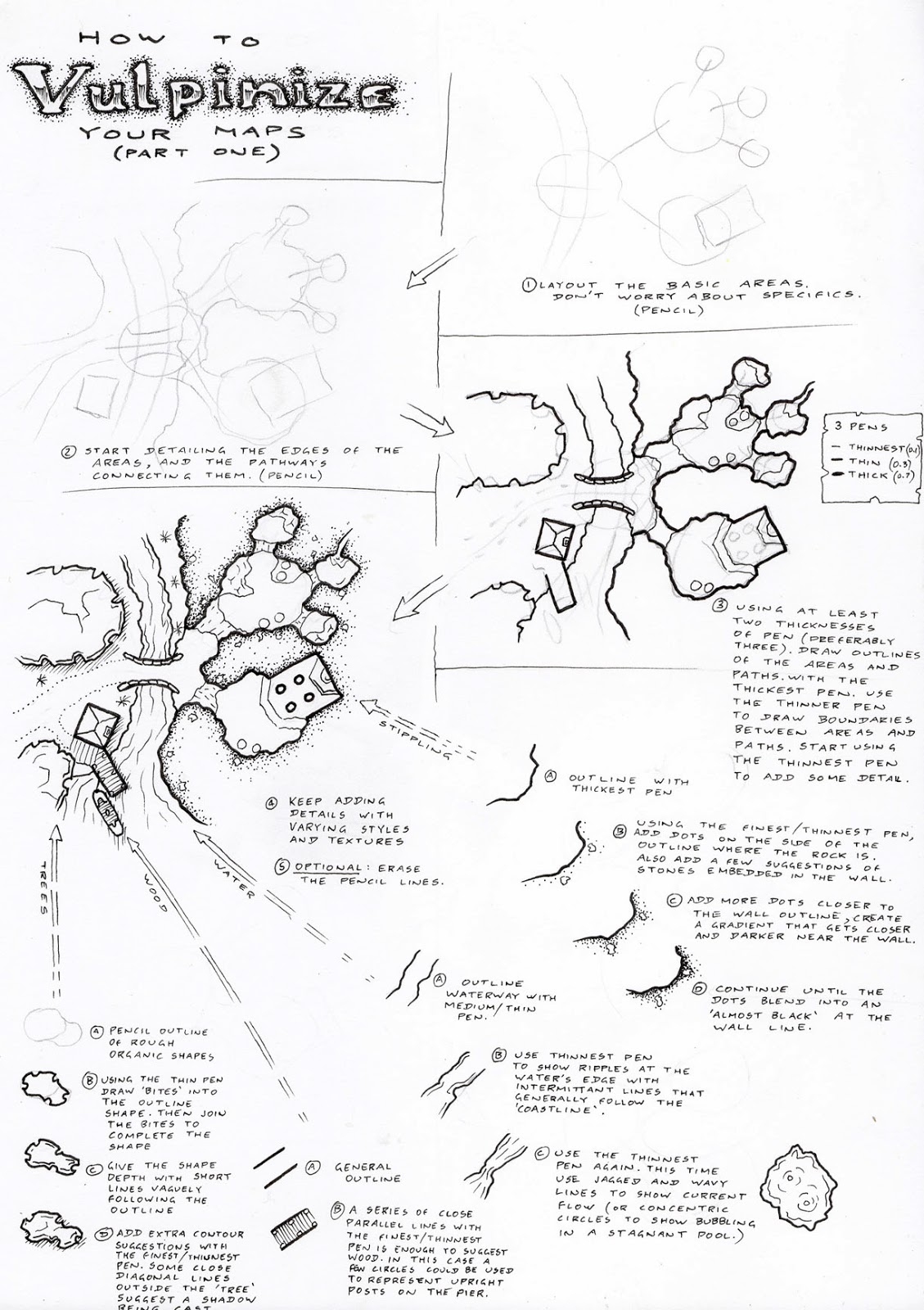
.png)

Comments