City Geomorph Step by Step (Part 1)
I'll work through a geomorph example. I've got a basic idea of a small industrial dock, a big dock might sprawl across two or three hexes,but this might be suitable for a few small container ships.
The contrast on these early images has been turned up, so that you can more clearly see the geomorph template through the page. The total size of the hex I'm using is 30cm across opposite points.
First, I lay a blank sheet over the template, and mark in the corner points so there are good anchor points for this page if it accidentally slides off the template underneath.
I haven't always drawn the hex, but I've decided it might be a good idea to do it regularly from now on.
Next I start drawing in some of the streets.
In this case I'm just drawing streets on the bottom edge and the lower left. All of the other edges of this hex will be aquatic, so I don't have to draw streets there. I'll be adding more streets in and connecting these street up, but for the moment I just project these edge streets into the hex a reasonable distance.
Once I have an idea of how things might work within this hex, I start joining the streets together. I'll probably add in a few more streets and different ways that they interconnect, but at this stage I'm adding in a side road around and upward on the right, aiming to get a cove or harbour shape happening.




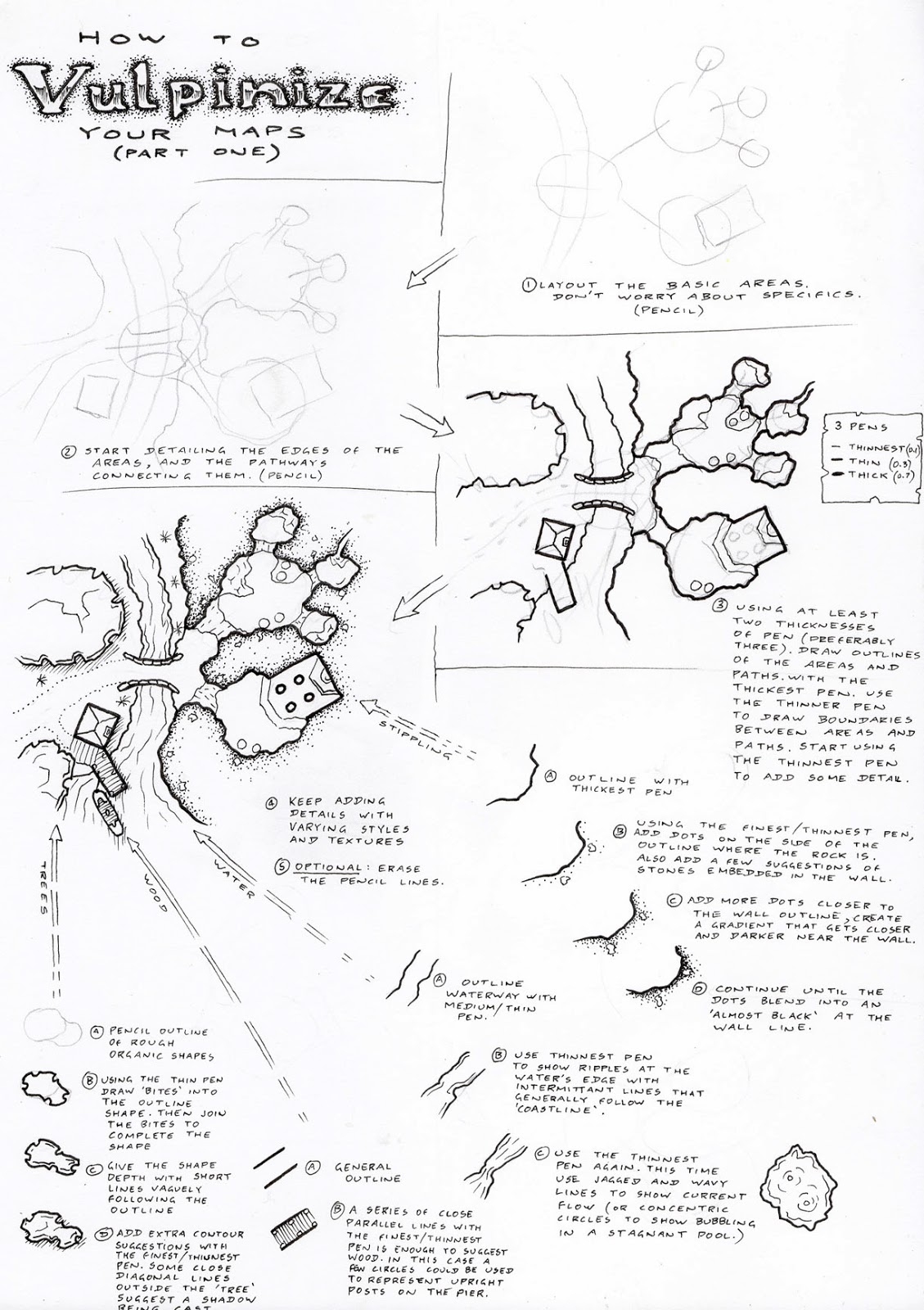
.png)

Comments