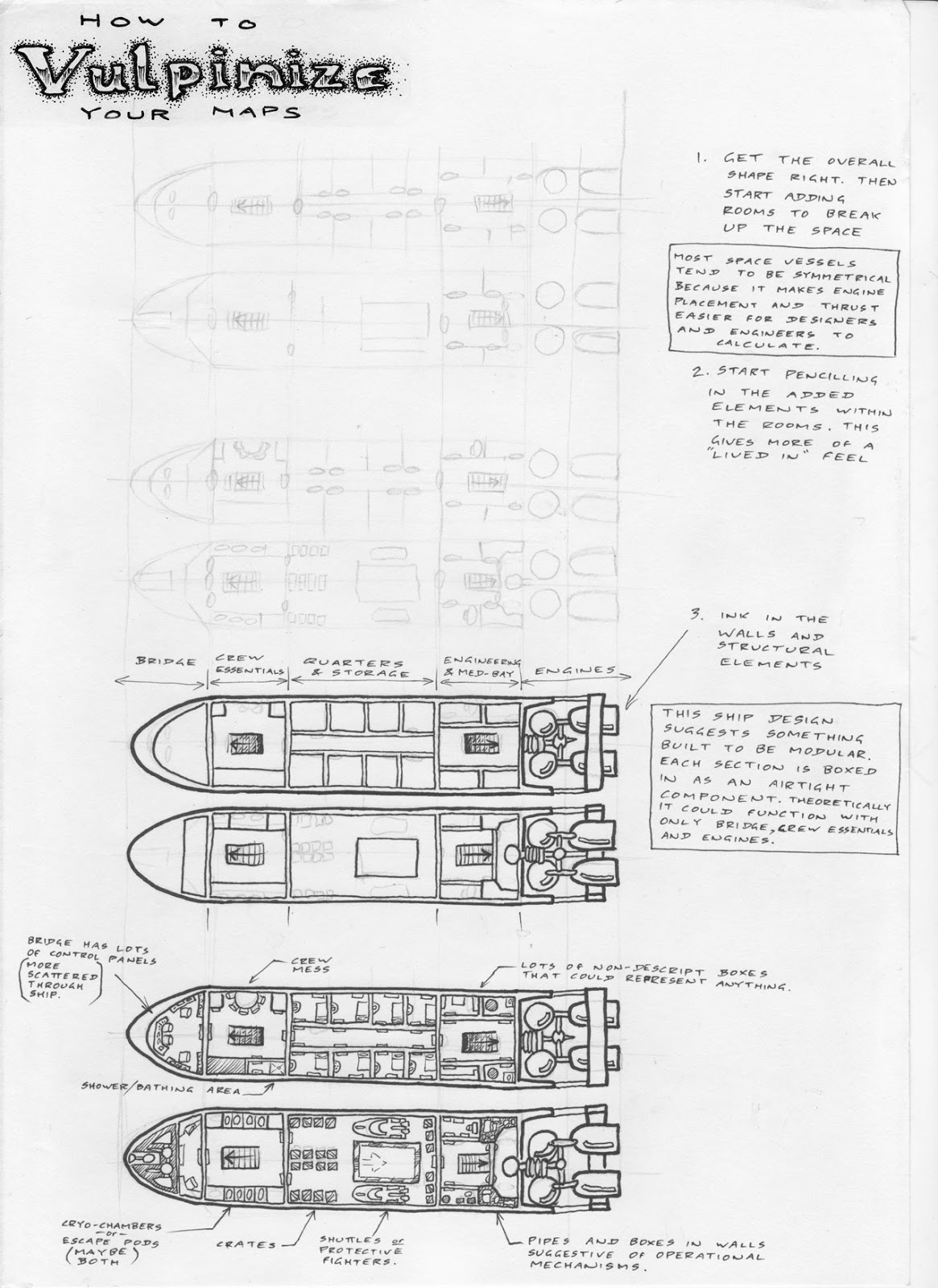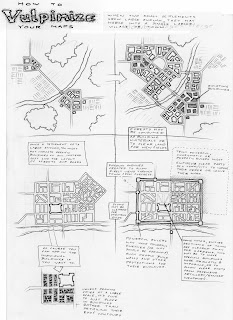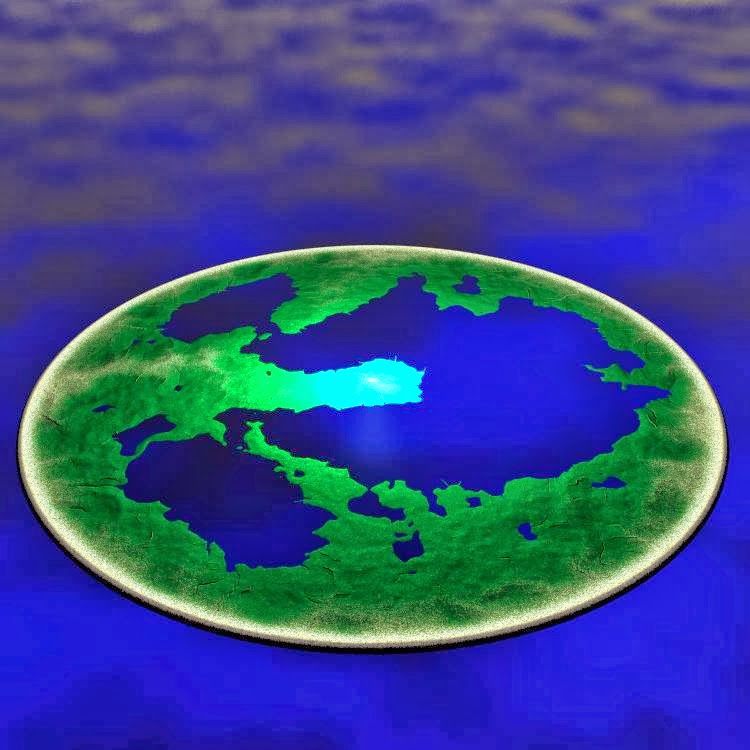Voidstone Chronicles Hero Tracker

I want this game to be easy to access. It needs to have fairly intuitive rules and a user interface that looks good, and makes sense in context. I tried to cram everything onto a single page for the character sheet, but the design generally started to look a bit too busy. So I've gone with the option of splitting the methods for tracking a character into two separate entities. The character tracker probably works best on a A4 (or similar) sized sheet. On the left is the "emotional energy"/"elemental affinity" matrix (very similar to the Shakespearean game board I designed a few years ago for a Game Chef contest...and something that's been appearing in a few games from Vulpinoid Studios lately). A glass bead shouldn't be too big for tracking the energies across this board as the moods and situations of the heroes change throughout the game. On the right is the encumbrance grid. There may be specific tokens generated up to represent the items th