Worldbuilding 101 - Global Map Interlude Part 2
Here's where we left the map...
But there's one last thing we have to do to it. Globes are seamless, we need the left hand edge and right hand edge to line up with the same pattern. The north and south polar layers of the image are fine, but the equatorial layer isn't necessarily seamless.
To correct this, I start with a merged copy of the whole image, I flip the whole thing horizntally then delete away most of the layer leaving a fine edge the blends into nothingness.
I apply this over the top of the existing equatorial layer, and it's all good.
The next thing to do is another merged copy, which has a threshold applied to it. Everything below a certain shade value is converted to black, and everything above that shade value is turned to white.
We vaguely end up with something like this.
It looks pretty good as a map without too much extra work needed. But I'm a bit of a perfectionist when it comes to maps, so I feel like I have to do a bit more to it. Maybe converting the coastlines to a ghosted outline.
That's a two step process.
First we make a couple of duplicates of this black-and-white silhouette map. The layers underneath, are inverted and blurred. One is blurred a bit (gaussian blur 5 pixels), the other is blurred a lot (gaussian blur 20 pixels). Here's the more highly blurred map layer result.
If the two inverted and blurred images are underneath, but layered on top of one another with the "multiply" mode, then the original map is layered on top using the "screen" mode, you end up with something like this...
I had a great photoshop filter on my old computer, it was called "india ink" (from Flaming Pear software), but it doesn't seem to work on Windows 8. The next thing I would have done is a merged copy on this current map, then applied this "india ink" filter to the map. Giving it a rustic wavy appearance.
Instead, I have to look at other techniques to give interesting effects.
How about taking the map from before the threshold is applied, and layering it over this last map at 60% opacity?
Interesting effect, but it's starting to deviate away from the mapping style we've been using for the island. Maybe this could be used for a later project.
But there's one last thing we have to do to it. Globes are seamless, we need the left hand edge and right hand edge to line up with the same pattern. The north and south polar layers of the image are fine, but the equatorial layer isn't necessarily seamless.
To correct this, I start with a merged copy of the whole image, I flip the whole thing horizntally then delete away most of the layer leaving a fine edge the blends into nothingness.
I apply this over the top of the existing equatorial layer, and it's all good.
The next thing to do is another merged copy, which has a threshold applied to it. Everything below a certain shade value is converted to black, and everything above that shade value is turned to white.
We vaguely end up with something like this.
It looks pretty good as a map without too much extra work needed. But I'm a bit of a perfectionist when it comes to maps, so I feel like I have to do a bit more to it. Maybe converting the coastlines to a ghosted outline.
That's a two step process.
First we make a couple of duplicates of this black-and-white silhouette map. The layers underneath, are inverted and blurred. One is blurred a bit (gaussian blur 5 pixels), the other is blurred a lot (gaussian blur 20 pixels). Here's the more highly blurred map layer result.
If the two inverted and blurred images are underneath, but layered on top of one another with the "multiply" mode, then the original map is layered on top using the "screen" mode, you end up with something like this...
I had a great photoshop filter on my old computer, it was called "india ink" (from Flaming Pear software), but it doesn't seem to work on Windows 8. The next thing I would have done is a merged copy on this current map, then applied this "india ink" filter to the map. Giving it a rustic wavy appearance.
Instead, I have to look at other techniques to give interesting effects.
How about taking the map from before the threshold is applied, and layering it over this last map at 60% opacity?
Interesting effect, but it's starting to deviate away from the mapping style we've been using for the island. Maybe this could be used for a later project.






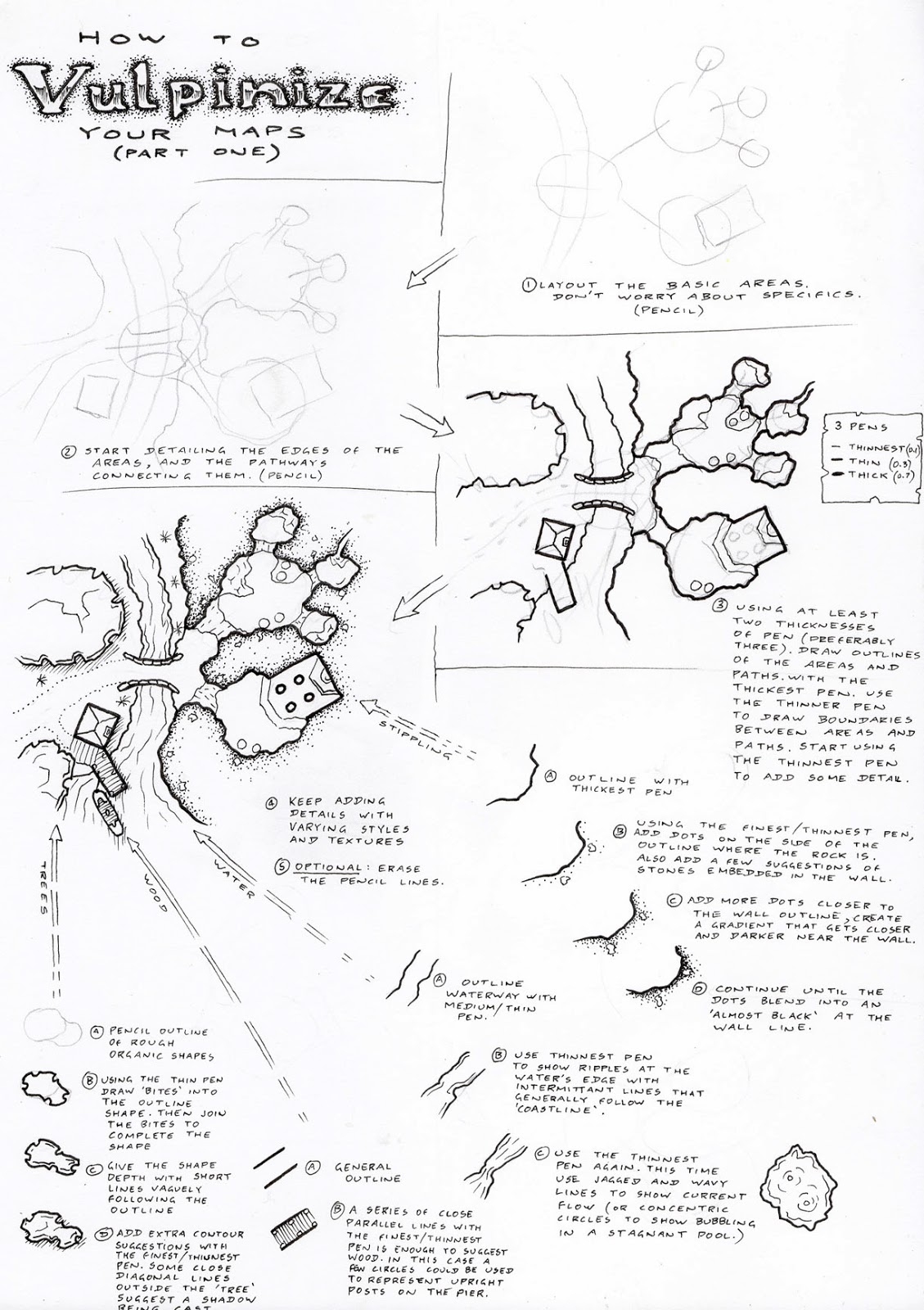
.png)

Comments